Google Home

Google Home Review: Let this Google App Refine Your Smart Home Experience
Google Home is an app for controlling your Google Home system, including Google Nest and Chromecast devices. Smart home elements like a thermostat, lights, etc. can be regulated and controlled as well.
Features
This app has numerous options for controlling and setting the way the smart appliances in your housework. Create schedules for turning on or off the lights, checking today’s weather, or play news or other programs on your smart TV. There are plenty of features where you can set simple commands and improve your home setup.
Get the information about your multimedia appliances, checking the last audio or video played on your devices. Set the volume or play the next track on the home speakers using only your phone. The system will also notify you in case something happens at your home.
Interface design
The design is simple but smart, as in other Google devices and programs. The home screen contains the shortcuts for the most frequently used features. For instance, if you control the lights or music playing more often, you will get to these features faster. The interface is adjusting to your needs and behavior, making it easier to use the app.
In the feed section, you will see the most significant events in your house. The app also offers the features available within your devices but are not used by you for now. So you can get the most of the app and your smart home appliances.
Navigation
You need only a tap to adjust the settings or control the performance of your home appliances. There are icons dedicated to each feature and the intuitively understandable controls. The home screen contains the most frequent icons, where you can adjust this parameter according to your needs. Use the setting to personalize the set of controls and the parameters for the smart home devices.
Verdict
Google Home app is a hub for your smart home settings. Every appliance is under your control, and you can easily monitor the situation at your home with your phone.
Pros:
- A wide range of control features
- Simple design
- Understandable controls
- User-friendly interface.
Cons:
- Might have compatibility issues No option for customizing the shortcuts.


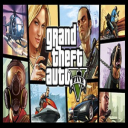













Leave a comment
Your comment is awaiting moderation. We save your draft here
0 Comments